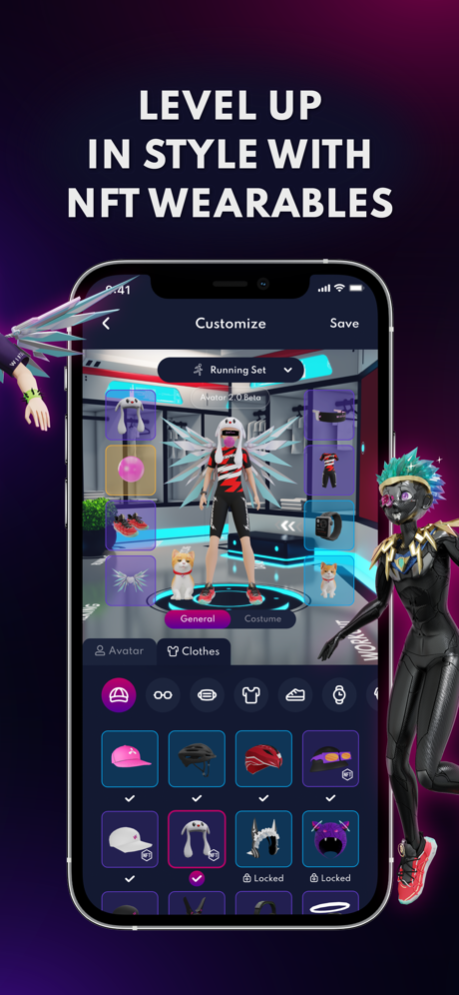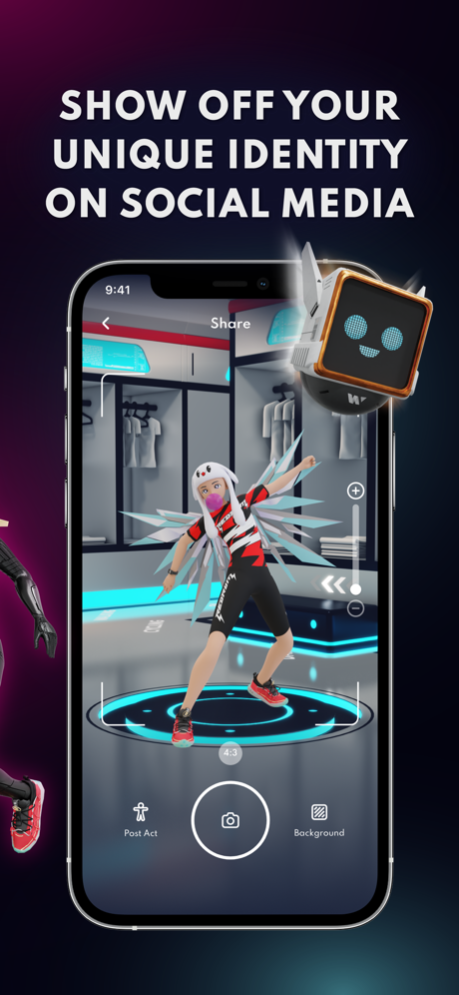WIRTUALVERSE 1.0.9
Continue to app
Free Version
Publisher Description
WIRTUALVERSE functions as an avatar management platform that allows you to conveniently create, dress up and customize your very own personalized avatar.
.
Avatar can be designed with wearables to truly reflect the plush sophistication of your own style. You can use it to interact with your friends, engage in different activities, and socialize with the community through avatars.
Key Features
[Avatar Lobby]
Easily customize and dress up your avatar just the way you like. Choose from wearables, facial features, hairstyles, shoes, accessories and more. While it adding awesome look to your avatar, it also maximizes your earnings
[Share Your Avatar]
Show your friends and everyone on social media how awesome your avatar looks. There’s a wide variety of animated gestures, posts and emotes for your selection.
Pet (Coming Soon)
Engage with your little monster to see their reaction.
AR Map (Coming Soon)
Soon, you’ll be able to experience the augmented reality experience, simply by using your smart device to scan mapped real-world locations.
Selfie with Your Avatar (Coming Soon)
Soon, you’ll be able to bring your digital avatar into life with AR, allowing you to take AR snapshots, selfie, and interact with your digital avatar
May 24, 2023
Version 1.0.9
Camera with AR feature
About WIRTUALVERSE
WIRTUALVERSE is a free app for iOS published in the Action list of apps, part of Games & Entertainment.
The company that develops WIRTUALVERSE is Multi Metaverse Avatar (Thailand) Company Limited. The latest version released by its developer is 1.0.9.
To install WIRTUALVERSE on your iOS device, just click the green Continue To App button above to start the installation process. The app is listed on our website since 2023-05-24 and was downloaded 7 times. We have already checked if the download link is safe, however for your own protection we recommend that you scan the downloaded app with your antivirus. Your antivirus may detect the WIRTUALVERSE as malware if the download link is broken.
How to install WIRTUALVERSE on your iOS device:
- Click on the Continue To App button on our website. This will redirect you to the App Store.
- Once the WIRTUALVERSE is shown in the iTunes listing of your iOS device, you can start its download and installation. Tap on the GET button to the right of the app to start downloading it.
- If you are not logged-in the iOS appstore app, you'll be prompted for your your Apple ID and/or password.
- After WIRTUALVERSE is downloaded, you'll see an INSTALL button to the right. Tap on it to start the actual installation of the iOS app.
- Once installation is finished you can tap on the OPEN button to start it. Its icon will also be added to your device home screen.